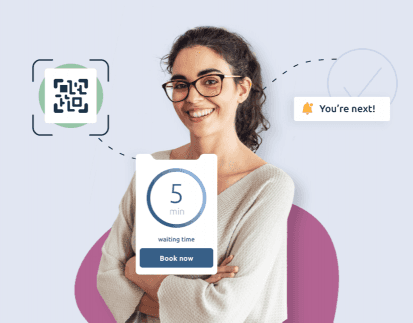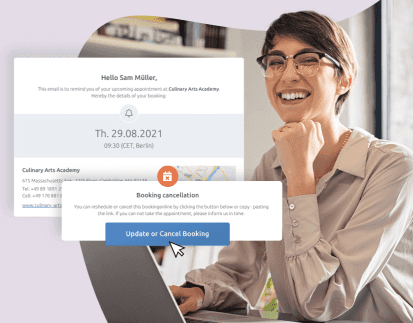Jessica Collier
Jessica Collier is VP of Growth Marketing at Assembly Software, developers of practice management software and cloud-based solutions for the legal sector.
From the checkout line at the supermarket to the wait to use the restroom or maybe a queue outside a concert, people are used to waiting in line for the things they need in their daily lives. Queuing used to be something we only needed to do physically. Today, we can also wait in virtual lines.
You’ve likely entered online queues when attempting to get a ticket to a hot event or for a newly released product. It’s a great way to have a fair process in place, while online queues can also keep customers informed on what’s happening.
What is an Online Queuing System?
An online queuing system is a process by which customers join a digitally-managed waiting list or line for something they want or need. While in the queue, they are kept informed of their place in the line as they move towards the front.
Online queuing systems are frequently utilized in retail and ecommerce, often for the launch of new and limited products. Today, virtual queuing systems also have a home in the offline world. Places like urgent care facilities and dental clinics use online queuing systems to help them build better and more efficient customer service.
The Four Types of Queuing Systems
Each of the four main types of queuing systems are suited to different situations and business models.
- Single queue, single server- most common in brick-and-mortar locations. Customers wait in a single queue and wait for the next available representative.
- Single queue, multiple servers- the standard system in contact centers. There is still one queue, but multiple servers are available. Typically, the customer is served when the next or best agent is available.
- Multiple queues, single server- used in healthcare or government agencies. There are multiple queues because customers are divided based on priority.
- Multiple queues, multiple servers- mostly used in retail. Customers wait in multiple queues. Each queue is for one of many servers.
Which type of system you opt for will depend on the nature of your business and whether you are based in physical locations, online, or both.
Online Queuing System Best Practices
Running an online queuing system can be straightforward if you have the right resources. However, virtual queue management works exponentially better when you follow the best practices.
1. Inform and Educate Your Customers
According to a Microsoft report, customer service is valued by 94% of Americans when making a purchase. The first step to good customer service is making people aware of exactly what is going on.
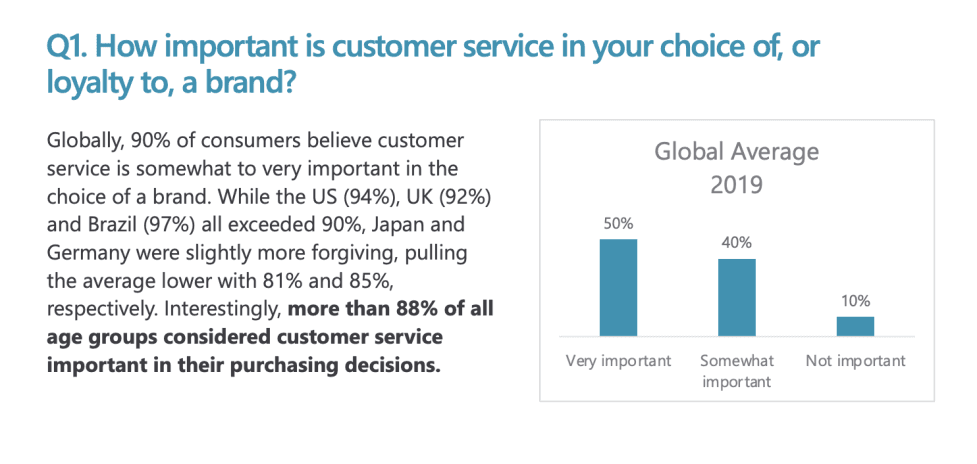
Not every customer has used an online queuing system before. Make sure you have appropriate materials or messaging to indicate exactly what’s going on. This starts with signage of one form or another.
In physical locations, place signs that explain why you are using virtual queuing and the reasons why. It may be for social distancing, limited staff, keeping the reception clear, or any other valid reason.
Use digital signage for your websites. Explain to customers that the queuing system will ensure you receive service as quickly as possible. Audit your website for queue signage placement. Find locations that site visitors will see immediately. You can streamline this process for your web team by using an annotate Chrome extension to highlight the best areas.
2. Be Clear and Transparent
Whichever system you choose, you want customers to have a clear understanding of their expected wait terms. This includes either their position in the queue and/ or their expected wait time.
You want this information to be upfront and readily available whether it be a website widget or an online status checker. If wait time is affected adversely, it’s best to notify the customer about this so that they can decide if it’s worth trying at a different time.
3. Prepare Customers for What’s Next
Customers may be waiting for five minutes or 20 minutes. During this time, you have a moment of their attention, which you can use wisely to ensure a smooth queuing process.
Inform customers of what’s necessary at the next step. That may be to have payment information, identification, or other details ready. If there are exclusion criteria, now is the time to make them crystal clear. This will help customers who don’t make the cut avoid wasting time—which also relieves your queuing system!
Do this by displaying text information in widgets, apps, and notifications. You can also loop an infrequent audio recording if queueing with an online phone service.
4. Use QR Codes

On websites, users normally take an action that automatically adds them to the queue. However, virtual queues work very differently in physical locations.
With some businesses combining virtual and physical channels, customers may be required to collect an online order in person. Or perhaps clients make a phone booking but still need to wait in line for their appointment slot.
Traditional queues can crowd your waiting rooms, overwhelm receptionists, and lead to frustrated customers. So carrying over the concept of a digital queueing system can benefit both customers and employees.
That said, businesses must clearly and thoroughly explain the queueing system to customers who are waiting in person. To avoid confusion, many companies have turned to QR codes, which can be displayed on physical signs. Customers arrive at the drop-off point, scan the QR code with their phone, choose their service from the menu options, and receive a display ticket and estimated waiting time.
This can happen through your company’s app or a landing page. Either way, the idea is to offer a simple, seamless check-in process and allow customers to monitor the countdown to their appointment from their phone. This gives them ample flexibility as they can leave the premises and come back before their allocated slot.
5. Queue Opening Hours
You will need to have online queuing hours in place that align with your business hours. Otherwise, customers could potentially enter the queue and be waiting for a long time.
Include clear information about when the online queueing system opens and closes, both on your website and across any relevant signage.
If you don’t have 24/7 customer service, then it’s also best practice to close the queue earlier than business closing time, to avoid people joining a queue five minutes before closing with no hope of reaching an agent.
6. Set Queue Caps
No matter what service level you can offer, it has its limitations. Depending on staff levels versus demand, it may be unrealistic to have a large number of customers joining an endlessly expanding queue.
At a basic level, queue caps will prevent more customers from entering a maxed-out queue. Various queuing apps allow you to notify customers via email or text should the queue reopen.
Some platforms also offer more functionality for online customers. For example, if a live chat queue reaches its cap, the live chat widget will disappear, so no more customers can contact customer service agents on that channel. This provides a subtle way to close the queue and can be easily opened back up when possible.
However, it’s important to consider other methods for your customers to place queries around other issues in this instance, so you may need to consider self-service options when your queue is maxed out.
7. Use Waiting Rooms
Customers always like the chance to prepare in advance. Many users may feel anxiety while waiting for a queue to open at a set time. Merchants like Ticketmaster use waiting rooms to alleviate customer stress.
Waiting rooms allow customers to get in the queue ahead of time. The process puts their mind at ease as they are assured a spot in line. However, the caveat is that spots are allocated randomly when the queue opens up.
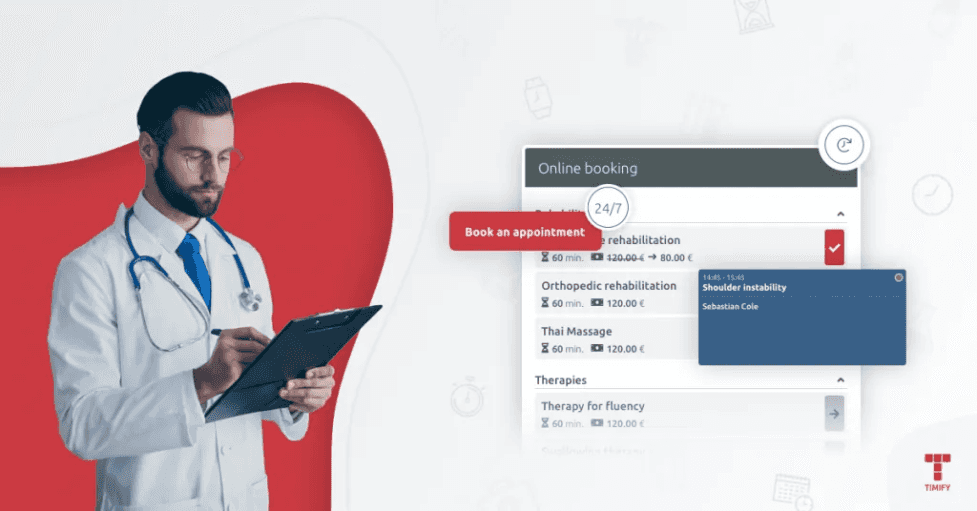
An alternative to this is to find an online queuing system with appointment scheduling. It’s a feature that allows users to find open spots without having to contact reception. They can also modify or cancel the appointment as needed.
8. Refresh Queue Status Automatically
In the early days of virtual queuing, users got used to constantly hitting that refresh button on their browser. Many modern solutions have eliminated the need for reloading online queues.
Use an online queuing app that lets you automatically refresh statuses. This will save customers plenty of angst and monotony. Of course, be sure to inform users that the system will reload and update on its own.
For even greater reassurance, implement a timestamp showing the specific time the page was last refreshed. This will deter customers from hitting the reload button and assures them that the queue is active.
9. Free Your Customers With Notifications
Many online queuing systems require the user to stay on the page. While this is fine for short wait times, it can be arduous and attention-stealing for longer periods. But it’s even more frustrating for customers waiting in physical queues.
Using an online system, you can untether users from your premise by using queue notifications. After scanning the QR code or checking in via your app, notify customers of their appointment time or expected wait time. By clearly displaying this information and providing real-time notifications if they jump up the queue, you free up time for the customer. This means they can wait somewhere more comfortable off site, go grab a coffee, run some errands, and be back in time for their appointment.
10. Use Self-Service Options
Online queueing systems will often run alongside, or even within, customer support channels. At the same time, customer service may also need to deal with transactions and scheduled appointments. You can divert queue traffic by having customer self-service options available.
One option is an online chatbot. The bot can answer basic questions and add a customer to the queue if necessary. By screening for technical problems in advance, the bot can direct users to take actions, such as to download a remote desktop for Mac app.
Consider the implementation of dedicated servers, particularly if your online queuing system experiences frequent periods of high user traffic or demands consistent high-performance levels, especially during peak usage times.
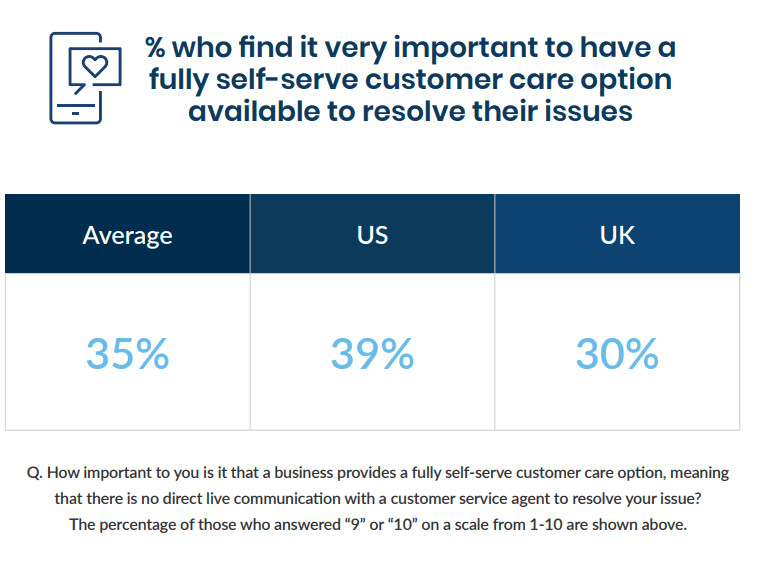
Research shows that nearly 4 out of 10 US consumers want full self-service options. A comprehensive knowledge base and FAQs section will also meet the needs of DIYers.
Self-service support will also help keep wait times lower. Additionally, your more independent customers will likely find quicker issue resolutions with knowledge resources.
Online Queueing Systems Are Here to Stay
Online queuing systems saw a big jump in usage due to restrictions during the pandemic and social distancing. During that time, businesses saw the advantages of automating queues. Customers get better transparency on wait times, staff save time on monotonous tasks, and service happens at a quicker pace.
Follow the best practices in this article and you’ll be running queues that even the British would be proud of!

About the author
Jessica Collier
Jessica Collier is VP of Growth Marketing at Assembly Software, developers of practice management software and cloud-based solutions for the legal sector. Her passion for digital innovation and agile marketing has led to significant success in innovative tech marketing, client collaboration, and driving conversion results. You can check out her Linkedin here.
Related articles