6 Home Office Tips We Use at TIMIFY
Many people think working from home is as simple as opening their laptop and starting their day. Unfortunately, there is a lot more to it, especially if you want to stay healthy and be productive. Switching from working in an office to working from home can be challenging without the right setup.
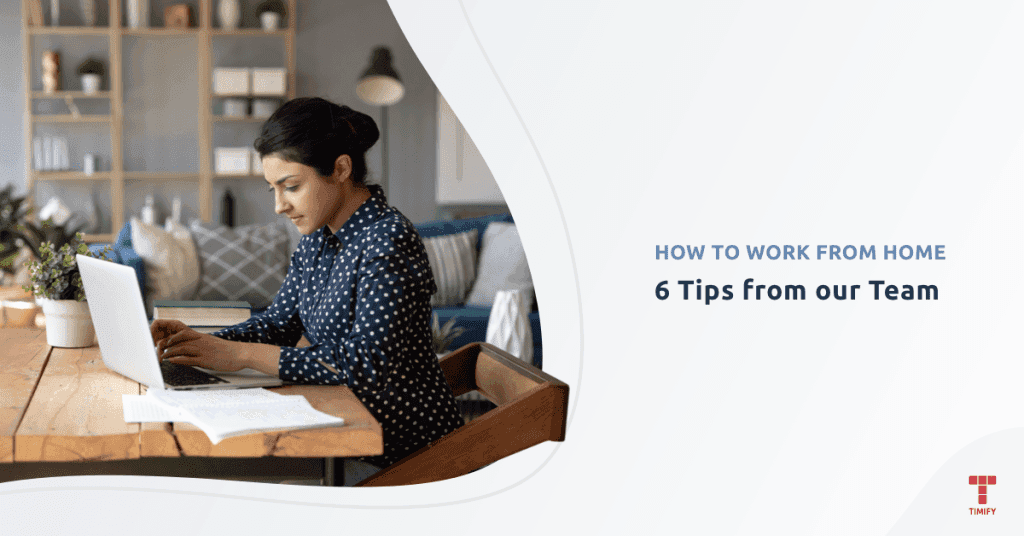
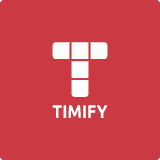
TIMIFY
TIMIFY is an appointment scheduling and resource management software for teams and enterprises
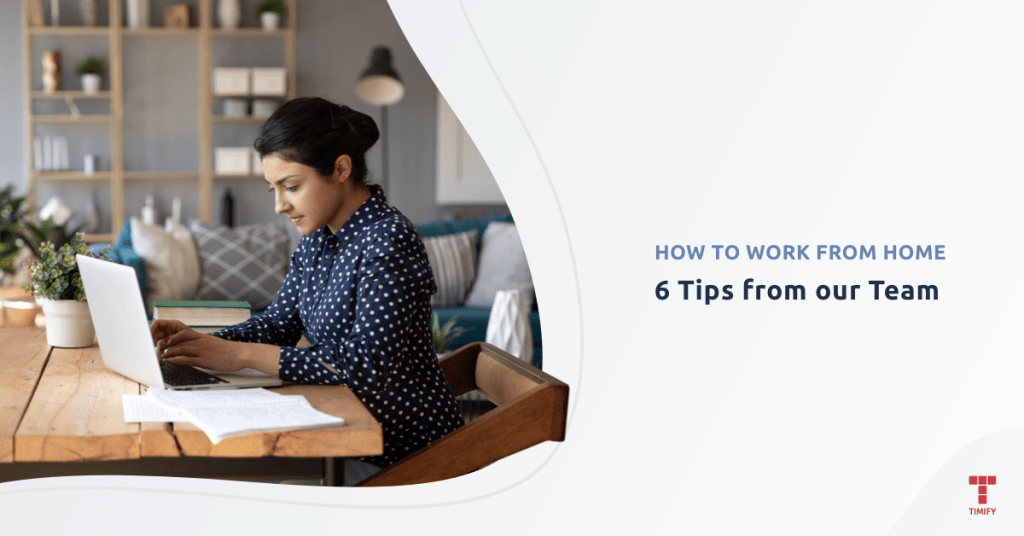
Many people think working from home is as simple as opening their laptop and starting their day. Unfortunately, there is a lot more to it, especially if you want to stay healthy and be productive. Switching from working in an office to working from home can be challenging without the right setup.
At TIMIFY some of us are fully remote and others work in the office with the option to work from home periodically. During the lockdown, like so many of you, we worked completely remotely. This time posed new challenges: how do I stay productive while working from home? How do I best set up my home office? What do I have to consider differently when working from home?
Due to the pandemic, more and more companies are seeing advantages in letting employees work from home. Increasingly, HR managers are able to imagine offering home office options to their teams even after the pandemic. Of course, this mainly applies to office jobs.
Here at TIMIFY, we have learned a lot over the last few months about setting up home offices and working remotely. Whether you are new to working from home, looking for tips on how you can design or improve your home office, or are just curious about how we shifted to working from home, this post has some great tips.
1. Finish work on time
A big advantage of working from home is that there is no daily commute. However, there is a risk that you will continue to work late into the evening. When working from home, you don't leave the office with your colleagues and don't realise it's time to go home. You might stay at your desk much longer than usual. So set fixed working hours and try to stick to them. Add a note to your calendar or set an alarm on your phone to signify the end of the workday.
2. Set up a work area
It can be difficult to separate work and personal life. You no longer have a commute home that not only separates you physically from work, but also gives you time to switch off and detach yourself mentally from work.
Having a designated workspace is extremely important, as it makes it easier to differentiate between working hours and private time, and helps to create mental distance. This is essential for maintaining a healthy work-life balance.
Set up an area in your house or flat where you can concentrate fully on your work. Make yourself comfortable. Put a few plants or pictures on the table and try to keep them tidy.
Do you need some inspiration? We took a few photos of our workplaces at home:
3. Make appointments to take breaks together
Isolation from colleagues or customers can be a problem when working from home. A lack of normal communication means that you can drift away mentally from the team and no longer feel part of it.
Since you can't just drop by a colleague’s desk or run into someone in the kitchen and have a chat, come up with other ways to communicate with your teammates.
Try making an appointment with your colleagues—perhaps with someone you don't know very well—to have a virtual coffee or to spend your lunch break together. This way you not only have social contact, but can also initiate thought processes about one of your tasks.
4. Get used to video calling
Some things are better discussed in person. However, if you are separated physically from your team, a video call is a good solution.
For many, communication via video has been part of everyday life for some time, but for some it is completely new and can feel strange. To communicate effectively with your team or with customers, video chats offer many options.
If you find it difficult to speak in front of the camera, it's best to practice it a few times with someone you know. You will quickly lose your fear and realise how important these personal interactions are when working from home.
At TIMIFY, we regularly arrange virtual meetings. With TIMIFY’s integration of Zoom and GoToMeeting, we can easily create an appointment with a link to the video call in seconds, which is practical and timesaving.
5. Stay active
In the office you walk to a meeting room, the kitchen or a colleague's desk. None of these paths exist in your own home or, at the very least, the path to the kitchen is shorter. However, it is important to exercise regularly to keep a healthy lifestyle. So combine your break or a phone call with a colleague with a walk. Often, really good ideas come from a nice walk. Even Apple founder Steve Jobs preferred to hold his meetings while taking a walk in the fresh air.
Or try to incorporate other little routines that will force you to stand up.
6. Bring a routine into your evening
If you can get the job done on time, you have to help yourself walk away from it. Travelling home usually sufficed, but since you no longer have a commute, you may need to come up with something else. For example, do sports regularly after you call it a day, cook something, or meet up with friends.
These tips help our TIMIFY team stay sane when working from home. Hopefully, they’ll help you too.
Do you have any other tips that you would like to share with us? Please share them below in the comments.
Learn more about TIMIFY:
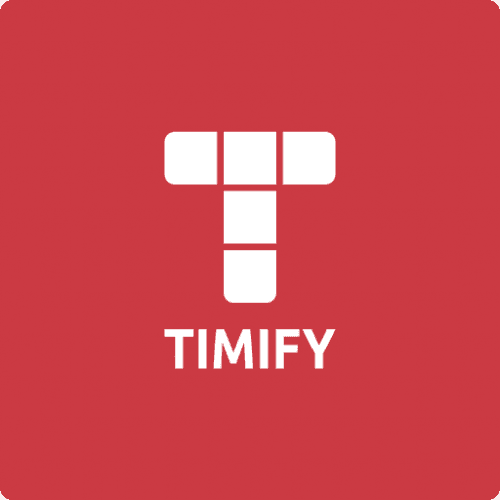
About the author
TIMIFY
TIMIFY is a global leader in scheduling and resource management software-as-a-service (Saas). It is known for its sophisticated, secure, and customisable enterprise-focused technology.




