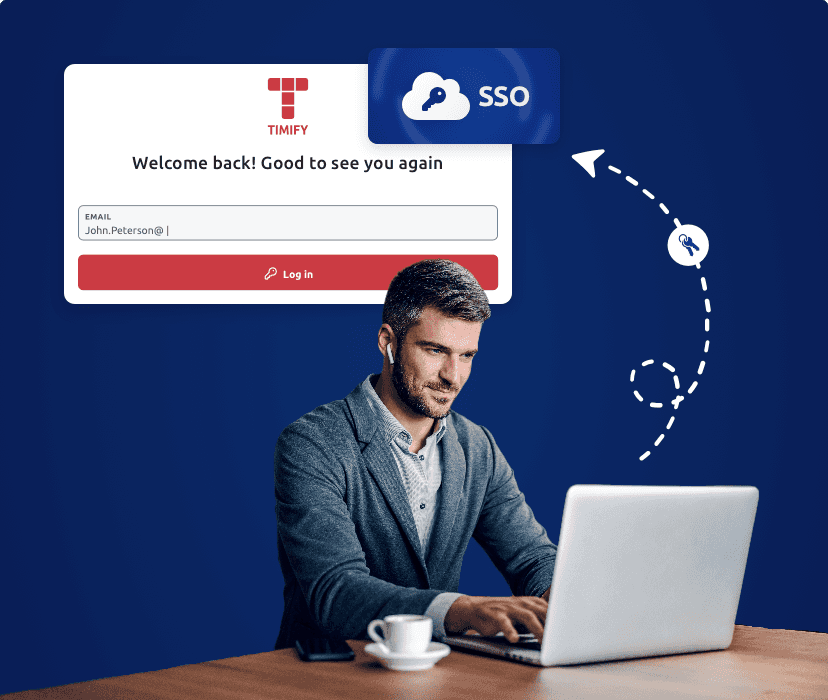
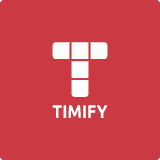
TIMIFY
TIMIFY is an appointment scheduling and resource management software for teams and enterprises
Single Sign-On offers many benefits: a streamlined login experience for users, enhanced security for your organisation, and a reduction in helpdesk costs.
Our SSO app allows administrators to set up, onboard, and manage account access for all users, ensuring them ease of access to their Branch Accounts. What’s more, by streamlining user data in this way, you can enforce company-wide data compliance initiatives, and drive the adoption of TIMIFY software.
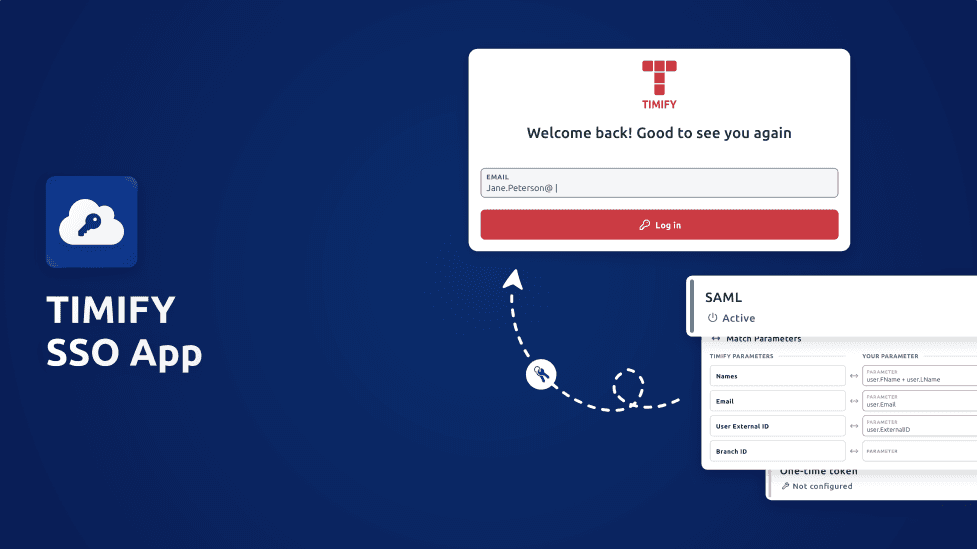
Benefits
- Streamlined user authentication: users no longer need to more memorise multiple login credentials to access their accounts.
- Enhanced security: as the reuse of usernames and passwords is minimised or eliminated, the risk of security breaches are reduced.
- Reduced helpdesk costs: with fewer passwords to forget, there will be fewer password reset requests for your helpdesk to handle. Over time, this can lead to significant cost savings.
- Efficient user management: users can be onboarded quicker. In addition to logins, you can assign users the Branch Accounts they access, and their permissions within each account. What’s more, when an employee leaves the organisation their access to TIMIFY can be revoked with a single action: this reduces the risk of orphaned accounts that could become security vulnerabilities.
- Support for Compliance Initiatives: SSO acts as a a central point for enforcing access policies and the gathering of audit data. For example, your company can use SSO to enforce a policy that all TIMIFY passwords must be changed every 90 days, and produce a report demonstrating compliance with that policy.
- Better adoption of TIMIFY products and apps: your staff are more likely to use tools that don’t require a separate login. This results in higher adoption rates, and better return on investment for software related costs.
How the App Works
The onboarding walks you through configuring your preferred authentication method. You'll have the option to restrict authentication by domain name - thus enhancing security even more; select unique identifiers; and set rules for user updates and permissions. User data can be imported via CSV file and/or manually.
Good to Know
- This is a private app, available for Branch Managers users. It can be installed to the Branch Manager account, and set up universally for all Branch Accounts (“global” setup), or for each individual Branch Account (“local” setup).
- The app is available in English. Additional languages are available on request.
- You will need to have your own IAM (Identity and Access Management) software, such as Ondato, Microsoft Azure, or OneLogin.
- Current authentication methods include SAML and OTT, with additional methods available on request.
- Comprehensive app onboarding and support from your dedicated Account Manager and/or a Technical Support Specialist is provided.
Interested?
Visit our website and contact our team for more information
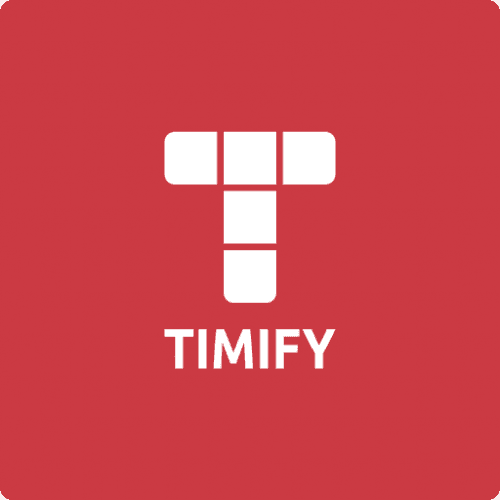
About the author
TIMIFY
TIMIFY is a global leader in scheduling and resource management software-as-a-service (Saas). It is known for its sophisticated, secure, and customisable enterprise-focused technology.