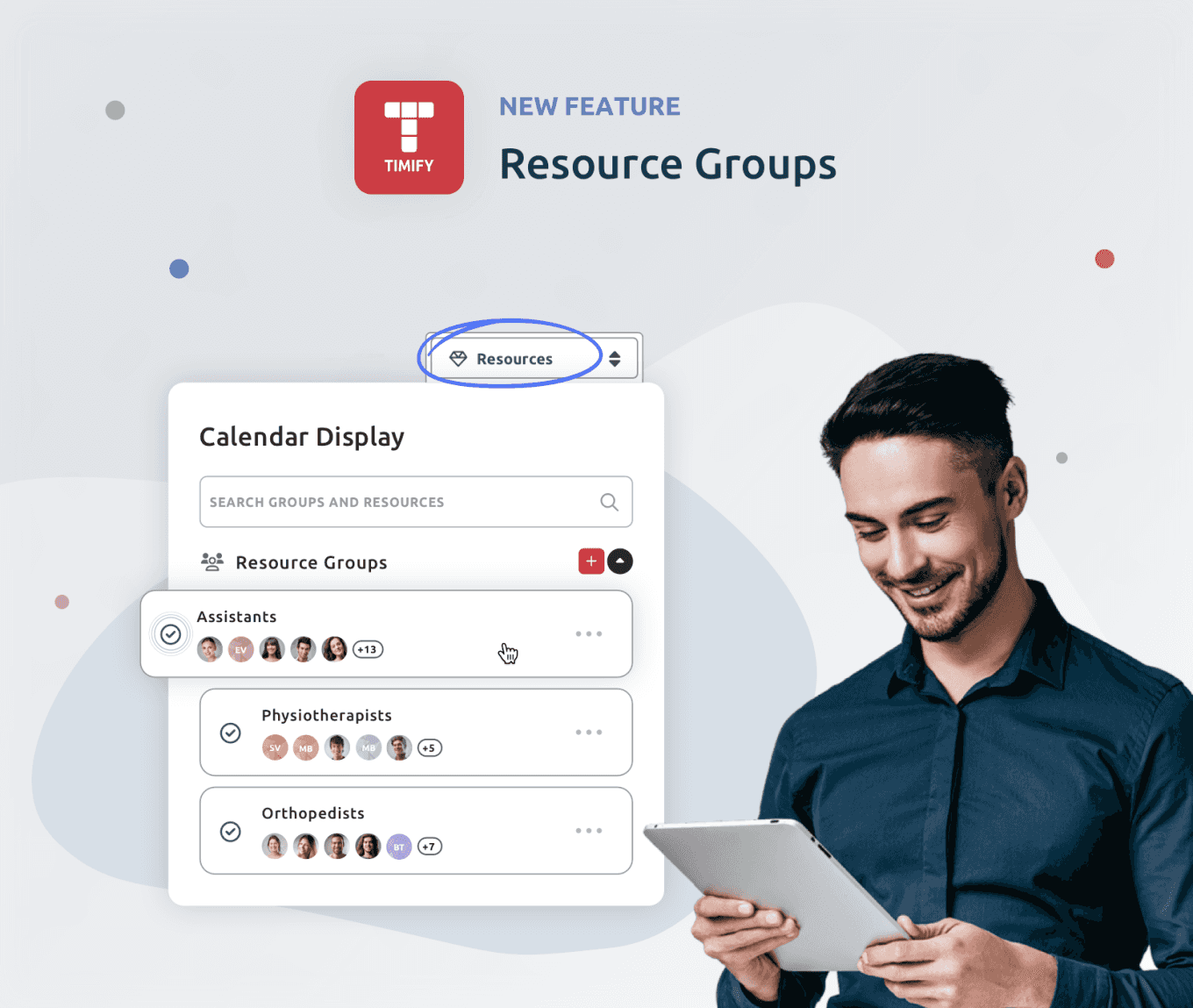
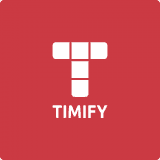
TIMIFY
TIMIFY is an appointment booking and resource scheduling software for teams and enterprises
Overview
Do you work across one or more teams, or need to schedule meetings for teams? If so, this feature is for you: it allows you to hand-pick teams of resources, to create resource groups. These groups will display in the calendar resource list, the calendar booking form, and the fast booking widget. That means you can quickly populate your calendar with a resource groups' schedule, and arrange meetings in a matter of clicks. It’s quick and convenient, and saves you the time-consuming task of checking individual resource calendars, one by one. Best of all, you can add unlimited resources to a resource group.
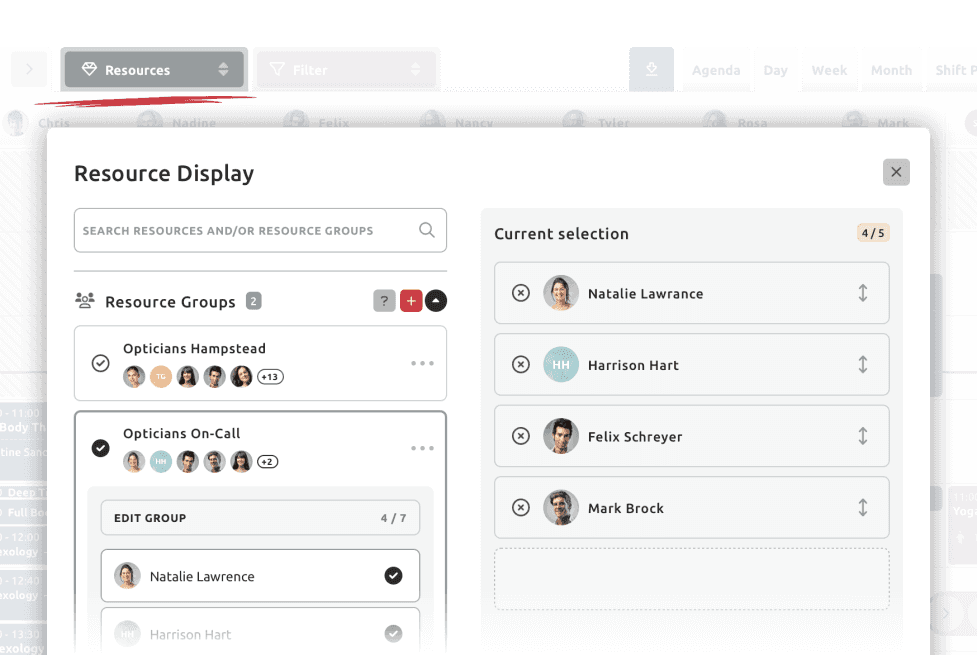
Benefits
1. Flexible, One-Click Calendar Views of your Team
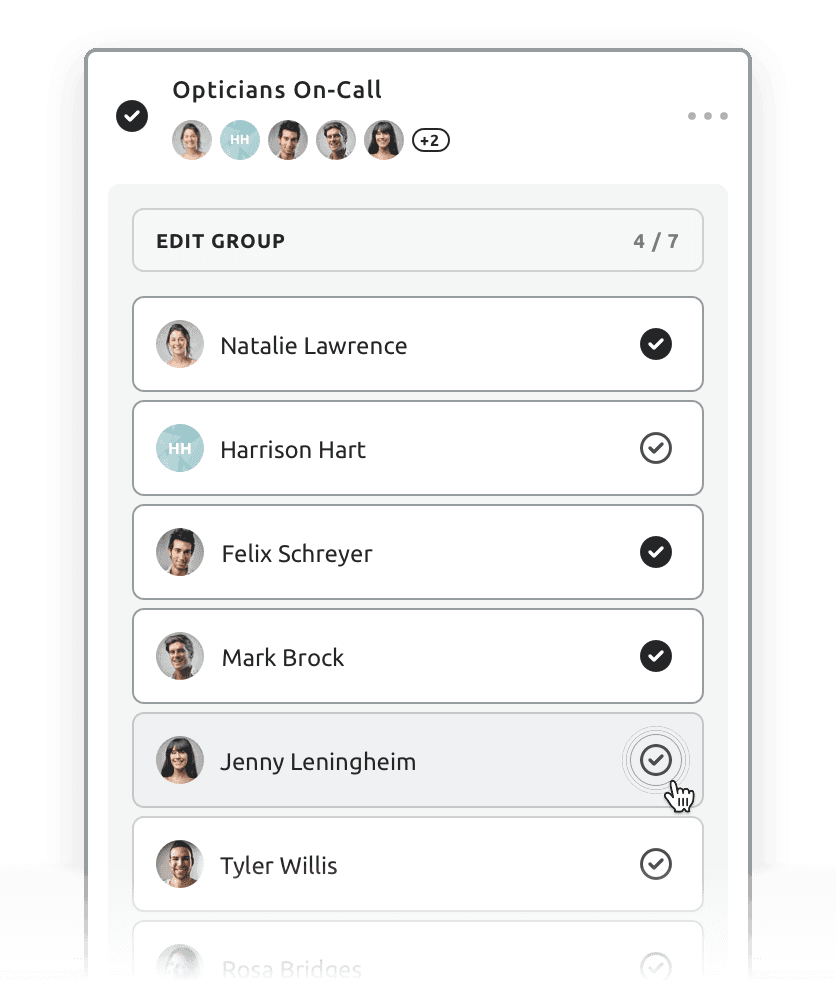
Resource groups can be utilised for the agenda and shift plan, as well as for the daily and weekly calendar views:
- Agenda: up to five agendas display
- Shift Plan: all resource schedules display (accordion display for more than four resources)
- Daily: all resource schedules display (scroll option appears for more than ten resources)
- Weekly: up to five resource schedules display
To manage which resources appear, and the order they appear in, use the drag-and-drop in the calendar resource display. You can even swap in additional resources from your resource list, and swap out resources from the group.
2. One-Click Team Bookings
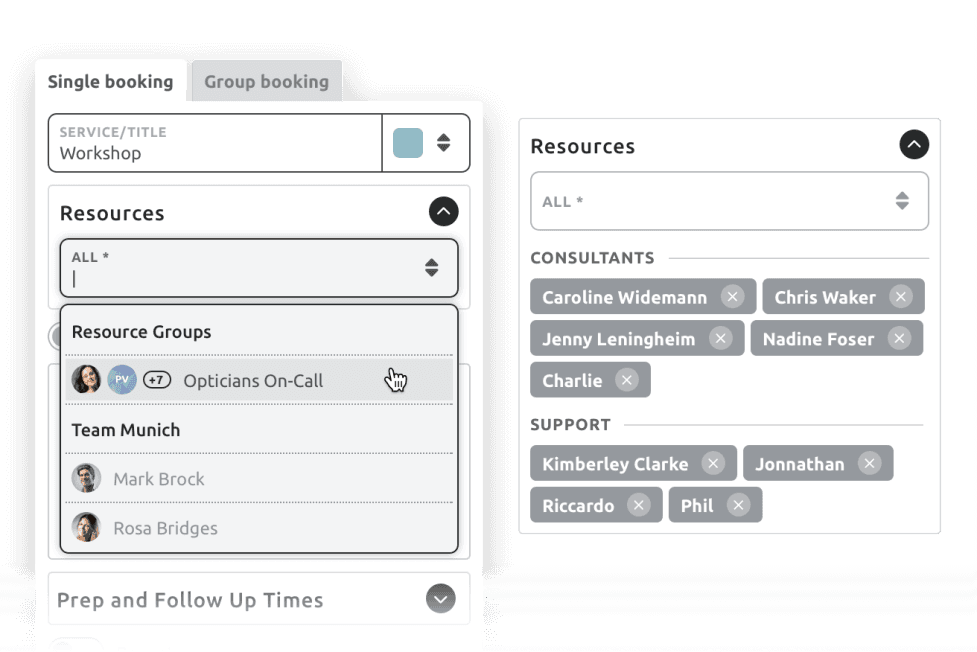
When you go to add a booking to your calendar, or when you search for a booking slot in the fast booking widget, instead of selecting the individual resources from the resource dropdown in the booking form, you can select a resource group.
Once selected, each resource appears individually. Just as in the calendar display, this gives you the flexibility to add in and/or swap out resources.
Good to know
- This feature works at the user level. That means each user can customise the feature to suit their needs
- Available for Enterprise Plans.
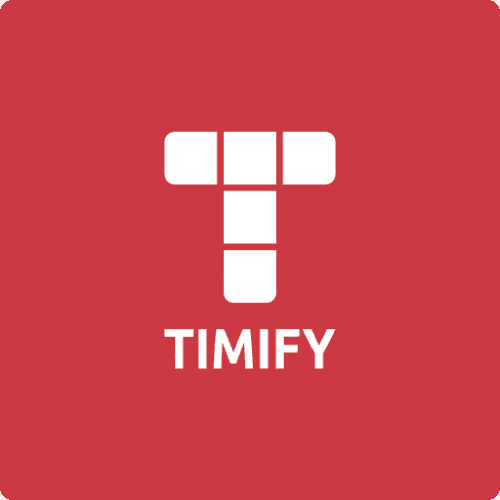
About the author
TIMIFY
TIMIFY is an appointment booking and resource scheduling software for teams and enterprises