9 tips to maximise the efficiency of TIMIFY for your school or university
We are living in a time when almost everything we do, from booking plane tickets to ordering take-away food, is done online. Numerous industries, especially service providers, are trying to keep pace with this trend by integrating online appointment booking for their customers.

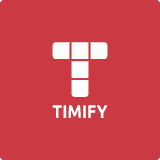
TIMIFY
TIMIFY is an appointment scheduling and resource management software for teams and enterprises

We are living in a time when almost everything we do, from booking plane tickets to ordering take-away food, is done online. Numerous industries, especially service providers, are trying to keep pace with this trend by integrating online appointment booking for their customers.
One sector that can benefit greatly from a personalised online booking service is the educational sector. The demand for such a solution from universities, high schools, learning centres and language tutors is constantly increasing. Some give students the possibility to book a class or tutorial session with teachers online, while others improve their appointment and resource management.
Regardless of what you want to achieve by using our online scheduling solution, there are a few functions that can significantly increase the efficiency and effectiveness of any educational organisation. Below we pick nine such features that ensure you’re making the most of TIMIFY for your students and teachers.
1. Use the Dependency Tool to optimise the use of your teaching resources
Our Dependancy Tool creates links between all your bookable resources (classrooms, teaching equipment and staff availability). This allows you to link a class with a teacher and the equipment needed for the class - say a chemistry professor, a lab, a laptop, a projector and two lab assistants. Once you add this class to your calendar, the teacher, resources and equipment are blocked for any other events, for that time frame. This is all automated, and can be viewed by the staff members you wish to have access.
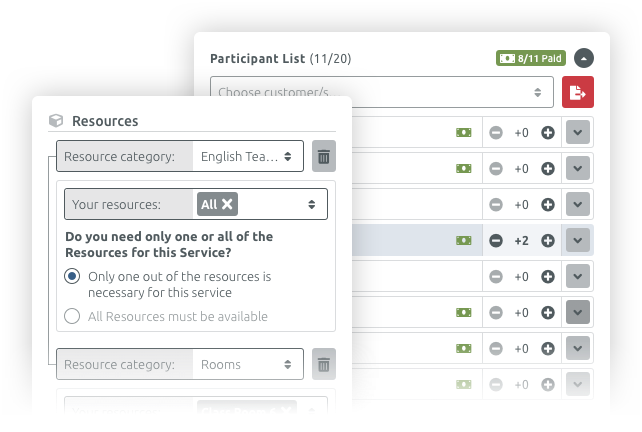
2. Personalise the booking process
Request specific information needed for each type of meeting as part of the online booking process, to ensure you have all the information needed to provide the best assistance possible.
For instance, if your finance department at your university offers financial aid service, you could add fields to the application appointment form enquiring on the course details, family situation, dependents, grades / scholarships etc.
You can choose to make any questions in the form mandatory for applicants or not.
3. Use our CRM to track student's progress
Using our CRM allows you to add notes to students' files, enter grades or file their assignments. Plus you can access and review student attendance history and, if needed, print the booking history completely.
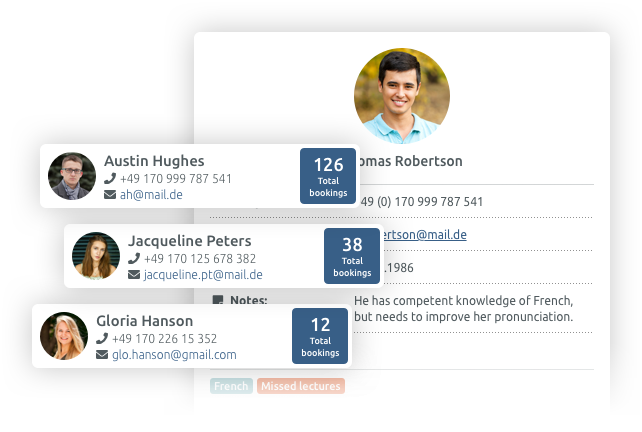
4. Add 'buffer times' to your appointments to avoid oversights and delays
A 'buffer time' is a time slot added before and/or after an appointment to ensure that essential pre- or post-activities (room set-up, writing up notes, clean-ups, equipment testing) are always accounted for. This avoids bookings overlapping and attendees frustrated by late-running appointments.
For instance, the English Literature department offers 30-minute writing support sessions, Mon-Wed from 2 to 6 pm. Before the appointment, the tutor needs to read a paper written by the student and take notes.
To account for this task, add 15 minute buffers before each appointment with the Prep and Follow-up Time option in the calendar. In your schedule you will see the full 45 minutes allotted for each session, while students will only see the 30 minute appointment intended for them.
This helps guarantee you are prepared to offer the support and advice your students deserve, while maintaining control of your schedule.
5. Make campus tours, teaching conferences and graduation ceremonies online bookable!
Applicants can sign up for events of all sizes, via as many or as few channels as you wish. Cap registrations, repeat events, and completely customise each meeting to fit the needs and expectations of your attendees.
Match your Booking Widget and Booking Profile page with your institution's design, and choose to take payments in advance online, or at the point of entry. What's more, you can create and send invoices straight from your TIMIFY Calendar.
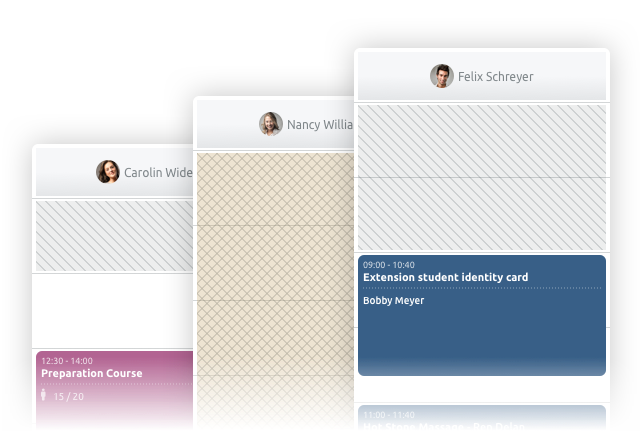
6. Make your office hours work for you
Share your availability online, so that students, parents and colleagues can self-schedule meetings with you. No more phoning, emailing or chasing to arrange catch-ups!
With TIMIFY you are able to set up meetings with different duration lengths: 30 mins for a monthly catch up, 45 minutes for an exam prep class or four hours for an intensive weekly course.
7. Manage travel, holidays and sick days
Keeping tabs of training days, conferences and other occurrences that take staff outside their standard schedule is easy, thanks to our Shift Planner tool. Use it to set up individual work schedules as well as recording flexible working times of part-time staff, freelancers and volunteers. You can also use this tool to be online bookable only during certain days of the year or the month, for instance for special events or conferences.
8. Download our mobile, tablet and desktop apps to manage your schedule on the go
Once you download the apps you want to use, don't forget to sync your TIMIFY calendar with other personal calendars like Google or Outlook, keeping all of your schedules up-to-date and accessible at all times in all your devices.
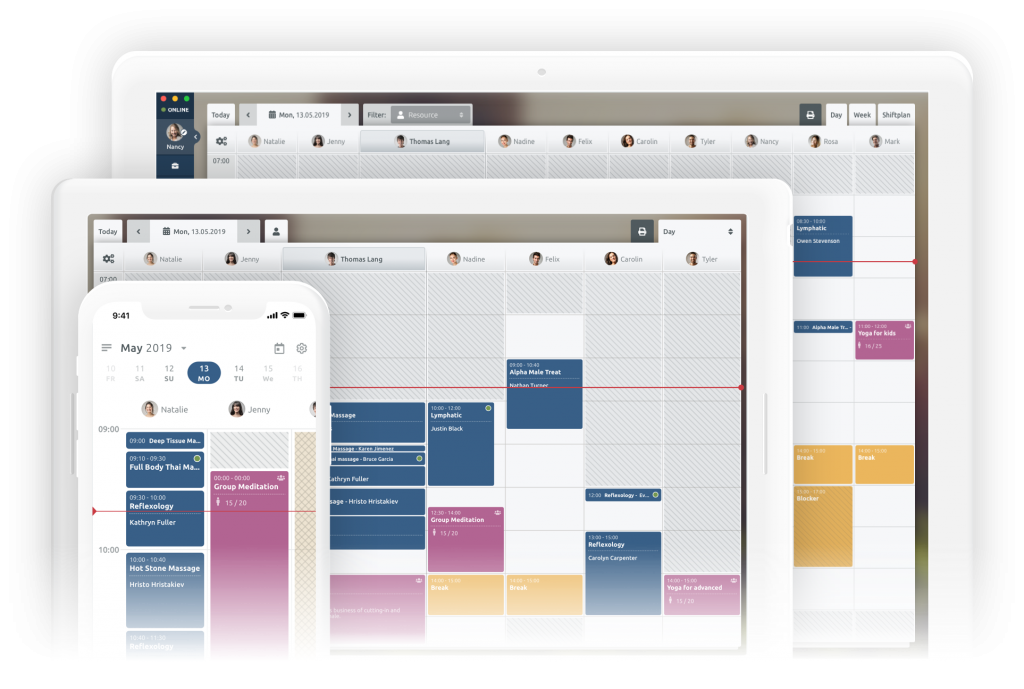
9. Send automatic appointment confirmations, notifications and reminders
Time is the most valuable asset. Don't waste it sitting in a room waiting for a student to show up. TIMIFY sends automatic e-mail confirmations, notifications and reminders which has been shown to reduce no-shows by up to 60% with some clients. You can also grant students the power to reschedule an appointment by themselves or to cancel it, all online.
While these nine functions have been universally innovative across our educational sector clients, there are countless other tweaks and modifications to suit your needs and we are always happy to discuss personalised customisations. Just get in touch!
To find out more about TIMIFY as your complete enterprise scheduling software solution speak to our expert support team via our website:
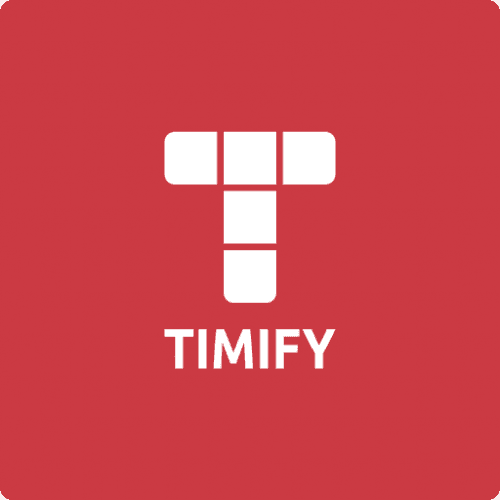
About the author
TIMIFY
TIMIFY is a global leader in scheduling and resource management software-as-a-service (Saas). It is known for its sophisticated, secure, and customisable enterprise-focused technology.