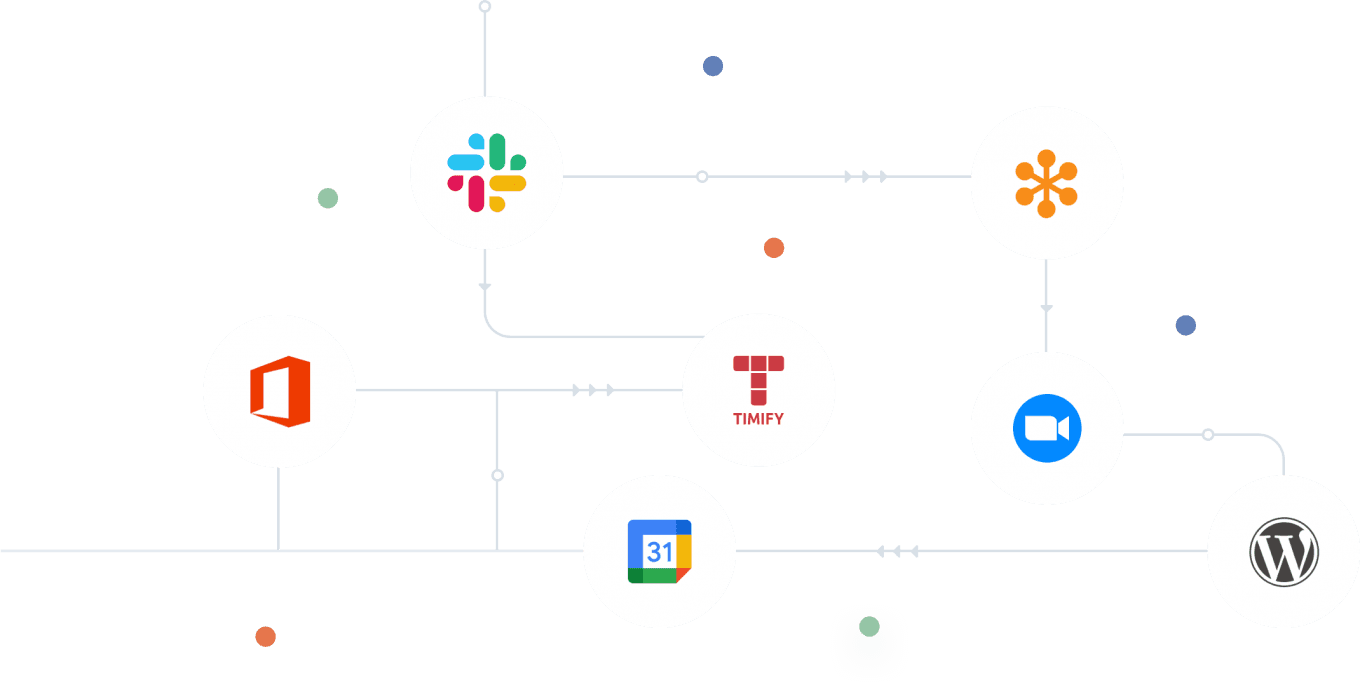Results

premium
New TIMIFY Survey
Automation
Create customisable surveys to get targeted customer feedback. Surveys are automatically emailed to customers after they attend relevant services.

premium
New Reserve with Google
Omni-Channel Booking
List your services in your Google My Business Profile, and get bookings via Google Search, Google Maps, and Google Assistant.

enterprise
New TIMIFY MeetMe
Communications
Turn your services into video consultancies: meeting links are automatically generated and emailed to participants each time a relevant service is booked.

premium
New Microsoft Office 365 Calendar Sync
Calendar Synchronisation
Align your TIMIFY calendar with your MS 365 Calendar by syncing bookings both ways - for all your team.

premium
New Google Calendar Sync
Calendar Synchronisation
No more double bookings, scheduling conflicts, or missed appointments: sync your Google and TIMIFY Calendars to stay on top of your schedule.

enterprise
New Microsoft Exchange Sync
Calendar Synchronisation
Sync TIMIFY bookings to your MS Exchange Calendar, and your Microsoft Exchange events to TIMIFY - for all your team.

enterprise
New TIMIFY Queue
Productivity
Make your services available as on-site consultations for walk-in customers. Customers simply scan a QR code, select a service, and join the queue.